Android 15 is set to introduce a range of powerful security enhancements that developers must integrate into their apps to stay ahead of potential vulnerabilities. As the landscape of cybersecurity evolves, ensuring that your Android apps leverage these new security features is crucial for protecting user data, ensuring privacy compliance, and building trust with your audience.
In this post, we’ll dive into the essential security updates in Android 15 and how you can implement them effectively in your development process.
Enhanced App Sandbox for Greater Data Protection
One of the key features of Android 15 is the improved app sandboxing mechanism. In Android 15, apps are more isolated from each other, ensuring that malicious apps cannot access data from other apps installed on the device. For developers, this means you’ll need to pay close attention to how your app handles inter-app communication and permissions.
To fully leverage this enhanced security:
• Audit app permissions: Reduce unnecessary permission requests.
• Use scoped storage: This limits how your app can access shared storage, further protecting user files.
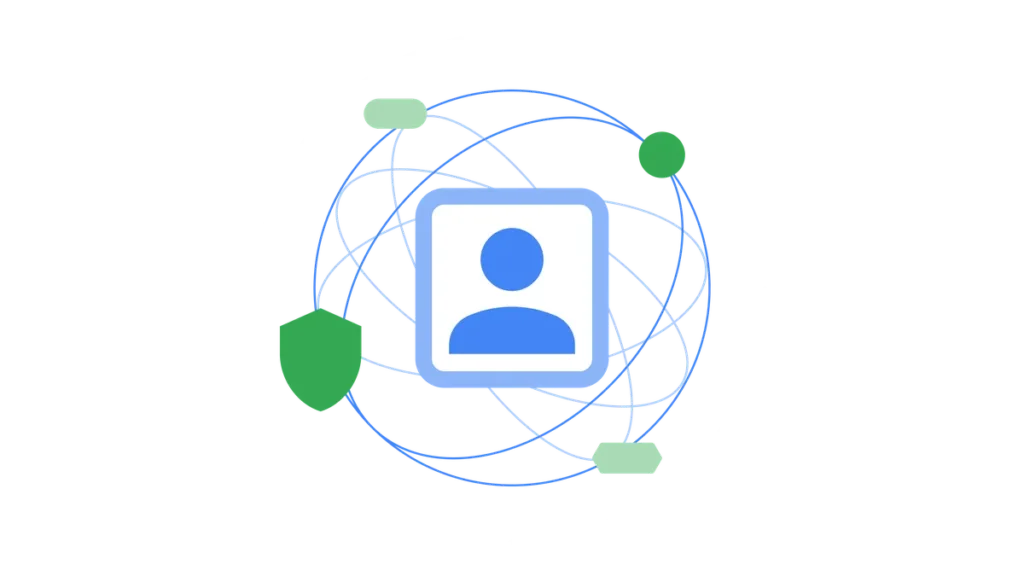
Biometric Security APIs: Stronger and More Reliable
Biometrics have become a core aspect of securing Android apps. In Android 15, Google has introduced more refined biometric authentication APIs, offering developers access to enhanced facial recognition and fingerprint technology. This means that user authentication can be more secure and seamless.
How to integrate biometric authentication:
• Use the BiometricPrompt API: Ensure your apps authenticate using biometrics where appropriate, allowing for secure logins and payments.
• Fallback mechanisms: Implement alternative authentication methods, such as PINs or patterns, to offer users flexibility.

New Runtime Permissions: A Shift Towards User Control
Runtime permissions have been evolving with each Android version, and Android 15 continues this trend by giving users even more control over what data apps can access and when. This includes temporary permissions that expire once the user closes the app or after a certain time.
To adapt your app to this change:
• Request permissions contextually: Only ask for sensitive permissions when they are required for a specific feature.
• Handle permission denials gracefully: Ensure your app continues functioning in a limited capacity even if the user denies permissions.
Enhanced Encryption Protocols for Data in Transit
Data encryption is now more vital than ever. In Android 15, TLS 1.3 is enforced for apps communicating over the network. This newer version of TLS ensures that data in transit is encrypted, offering improved security over previous versions.
What you need to do:
• Upgrade your networking libraries: Ensure that your app is compatible with TLS 1.3, as older libraries may not support it.
• Monitor your app’s traffic: Tools like Network Security Configuration can help ensure that your app communicates securely with its backend.
Stronger Protection Against Phishing and Malware Attacks
Android 15 introduces more robust protections against common attack vectors like phishing and malware. Google Play Protect, now integrated deeper into the OS, continuously scans apps for suspicious behavior, reducing the risk of harmful apps making their way onto devices.
Best practices for developers:
• Follow Google Play guidelines: Adhere to best practices for app security to avoid your app being flagged by Play Protect.
• Use digital signatures: Sign your apps to ensure authenticity and help protect users from malicious downloads.
Privacy Dashboard for Transparency
Android 15 introduces a Privacy Dashboard, which allows users to see exactly what permissions apps have used and when. This level of transparency holds developers accountable, making it essential to ensure that your app is using permissions appropriately and responsibly.
To stay ahead:
• Review permission usage: Regularly audit your app’s permission usage to ensure compliance.
• Offer clear privacy policies: Inform users how their data is used and give them the ability to control or revoke permissions.
Key Takeaways for Developers
As Android 15 brings new layers of security, here’s what you should prioritize:
1. Update your permissions management to reflect the new runtime and temporary permission systems.
2. Incorporate biometric authentication for enhanced security and user convenience.
3. Ensure all network communications use TLS 1.3 to protect user data in transit.
4. Leverage the new Privacy Dashboard to promote transparency and trust with your users.
Final Thoughts: Stay Ahead with Android 15
Security is no longer an optional feature in app development—it’s a necessity. Android 15 gives developers the tools to create apps that are secure, user-friendly, and compliant with the latest privacy regulations. By integrating these new features early on, you’ll not only protect your users but also enhance your app’s reputation in an increasingly security-conscious market.
Stay ahead of the curve—adapt your app to Android 15’s security features today and ensure it remains a trusted choice for your users in 2024 and beyond.

