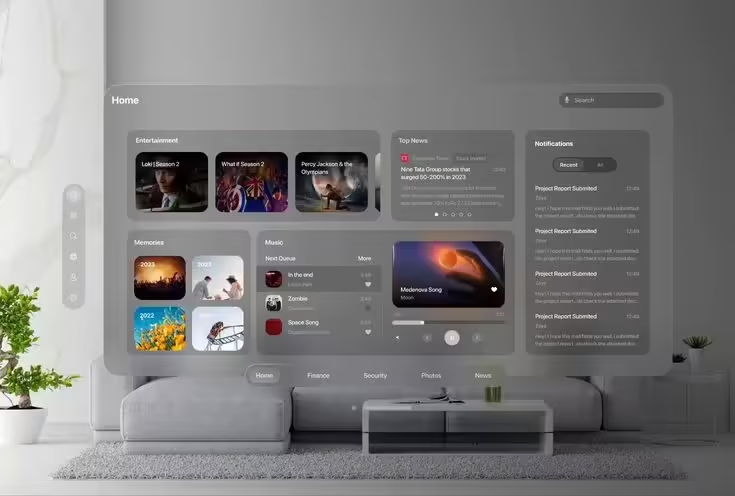The rise of VisionOS is poised to reshape how developers build iOS apps, offering new ways to engage users through augmented reality (AR) and immersive experiences. With Apple’s Vision Pro headset slated to revolutionize the market, integrating VisionOS into your apps is a forward-thinking move that can set you apart from the competition. But how exactly can VisionOS enhance the user experience (UX), and why should you start paying attention to it now? Let’s dive in.
What Is VisionOS?
VisionOS is Apple’s groundbreaking operating system designed for augmented reality and virtual reality (VR) interactions. Built to work seamlessly with iOS, it enables developers to integrate immersive, 3D experiences into their apps. Unlike traditional app development, VisionOS emphasizes spatial computing, allowing users to interact with digital content in a way that feels natural and intuitive.
Why VisionOS Matters in 2024
Apple’s push towards augmented reality with the Vision Pro headset marks a pivotal moment for app developers. As consumers become increasingly familiar with AR experiences, the demand for immersive applications will rise. VisionOS is designed to meet this demand, providing a suite of tools that empower developers to craft immersive, 3D interfaces within iOS apps. If you’re developing apps in 2024, incorporating VisionOS is key to delivering cutting-edge experiences that engage users on a deeper level.
Enhancing UX with VisionOS: Key Strategies
1. Leverage Spatial Anchoring for Real-World Context
One of the most powerful features of VisionOS is spatial anchoring, which allows digital objects to be placed in real-world spaces. Imagine building an app where users can interact with 3D models of products, explore virtual environments, or even play AR games in their living room. This feature not only enhances the user experience but also bridges the gap between the digital and physical worlds.
Example:
In an e-commerce app, users could place a virtual version of a product, like a piece of furniture, directly in their home using VisionOS. This gives them a better sense of the product’s size and appearance, improving purchasing decisions and overall satisfaction.
2. Create Immersive User Interfaces (UIs)
VisionOS enables developers to craft 3D UIs that are more intuitive and engaging. Instead of swiping or tapping on a 2D screen, users can interact with floating menus, manipulate objects in space, or navigate virtual environments with gestures.
By utilizing Apple’s RealityKit and ARKit, developers can easily create visually compelling interfaces that allow users to interact with apps in new and exciting ways. This can significantly enhance user engagement by making interactions more immersive and memorable.
Example:
Consider a travel app that lets users explore 3D maps of tourist destinations. With VisionOS, users could virtually “walk” through the streets of Paris or visit famous landmarks, offering an experience far beyond traditional 2D browsing.
3. Enhance Collaboration with Shared AR Experiences
VisionOS allows multiple users to interact with the same AR environment at once, opening up new opportunities for collaborative experiences. Whether it’s multi-player AR gaming, team meetings in virtual offices, or co-working on 3D models, shared AR experiences make collaboration more engaging and efficient.
Example:
In a design app, teams could collaborate on 3D projects in real-time, manipulating objects in a shared virtual space regardless of their physical location. This fosters creativity and makes remote collaboration more productive.
4. Streamline Navigation with Gesture Recognition
Gesture recognition is another powerful tool that VisionOS brings to the table. Instead of traditional touch-based interactions, VisionOS allows users to navigate apps using natural gestures like pinching, swiping, and pointing. This adds a layer of intuitiveness and ease-of-use that enhances the overall user experience.
Example:
In a healthcare app, a doctor could manipulate medical 3D scans using hand gestures, making the process smoother and more efficient without the need for external controllers.
Optimizing Your App for VisionOS: Best Practices
1. Prioritize Performance and Responsiveness
Because VisionOS apps involve 3D models and complex interactions, performance is crucial. Ensure your app is optimized to handle AR rendering without lag, which can negatively impact user experience. Leverage tools like Reality Composer and SceneKit to build optimized assets, and test rigorously to ensure smooth transitions between the 2D and 3D spaces.
2. Ensure Accessibility
While VisionOS offers innovative features, it’s important to make your app accessible to all users. Use Apple’s Accessibility APIs to implement features like voice control, gesture alternatives, and visual enhancements to ensure that users with disabilities can also benefit from AR experiences.
3. Design for Real-World Contexts
When designing with VisionOS, always consider the real-world context in which users will interact with your app. Keep in mind the physical environment, potential distractions, and how users will move through their space while using AR features. A thoughtful, user-centric design will keep your app practical and user-friendly.
Looking Ahead: The Future of VisionOS
As more users adopt Vision Pro and other AR-capable devices, VisionOS will play an increasingly important role in app development. Incorporating VisionOS features now not only positions your app at the cutting edge of technology but also future-proofs it for the inevitable rise of spatial computing.
Apple’s investment in AR hardware and software signals that this is not a passing trend. By integrating VisionOS into your iOS apps, you’ll stay ahead of the curve and deliver innovative experiences that set your app apart from competitors.
Final Thoughts
VisionOS is a game-changer for iOS development in 2024. With features like spatial anchoring, 3D interfaces, and gesture recognition, it opens up exciting possibilities for enhancing user experience. Whether you’re building an e-commerce app, a productivity tool, or an AR game, leveraging VisionOS will allow you to create immersive, intuitive, and engaging applications that delight users.
If you’re not yet incorporating VisionOS into your development pipeline, now is the time to start. The future of iOS apps is here, and it’s immersive, interactive, and incredibly engaging.