In today’s fast-paced mobile landscape, users expect apps to be fast, responsive, and efficient. A slow app can quickly lead to uninstalls, poor reviews, and a tarnished reputation. As Android continues to evolve, developers are turning to Jetpack libraries to optimize app performance while reducing development complexity. In this article, we will explore how leveraging Jetpack libraries can help you achieve blazing speed and efficiency in your Android apps.
Why Performance Matters in 2024
With over 2.7 billion active Android devices worldwide, competition in the Android ecosystem is fierce. Users are less tolerant of apps that are slow to load, laggy, or resource-intensive. According to research, 53% of mobile users will abandon an app that takes more than 3 seconds to load.
Performance optimization is no longer an afterthought—it’s critical for delivering a smooth, high-quality user experience. Leveraging Android Jetpack libraries can dramatically improve your app’s performance by reducing boilerplate code and streamlining common tasks, all while adhering to best practices.
Key Jetpack Libraries for Performance Optimization
Jetpack is a suite of libraries that helps developers build high-performance, maintainable apps with less code. Let’s explore some of the key Jetpack libraries you can use to optimize your app for speed and performance.
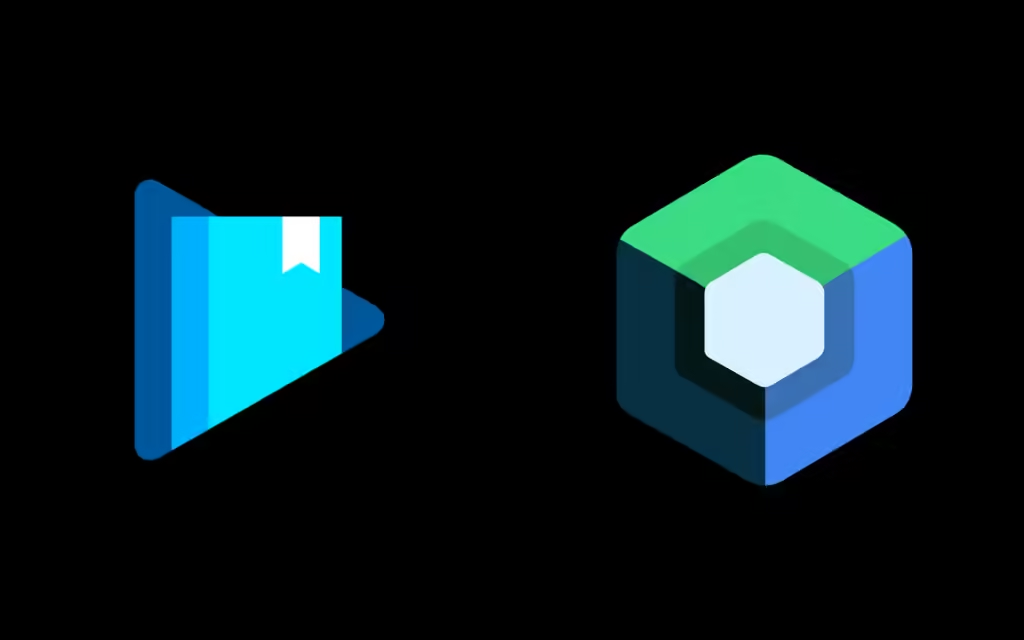
1. WorkManager: Efficient Background Processing
Background tasks can significantly impact an app’s performance if not handled properly. WorkManager simplifies the execution of deferrable, guaranteed background tasks, such as data sync or file uploads. Unlike older background task APIs, WorkManager ensures that your tasks are executed reliably, even after a reboot or app crash.
• Use Case: If your app relies on syncing data with a remote server, WorkManager ensures that the task is handled without draining device resources. It intelligently schedules tasks to run at optimal times, ensuring efficiency.
Internal Link: Learn more about using WorkManager effectively in our Android background processing guide.
2. Room: Streamlined Database Access
Optimizing how your app interacts with data is critical for performance. Room is a Jetpack library that provides an abstraction layer over SQLite to allow for more robust, fluent database operations. It significantly reduces the amount of boilerplate code for database management and ensures better performance through efficient caching and transactions.
• Use Case: By leveraging Room, you can minimize expensive disk I/O operations, ensuring that your app handles data swiftly and without unnecessary lags.
3. Paging: Fast Data Loading for Large Lists
Displaying large datasets efficiently is a challenge for many apps. The Paging library makes it easy to load large datasets in small chunks, preventing your app from slowing down due to excessive data fetching.
• Use Case: Imagine you are building a news app that pulls articles from an API. Instead of loading hundreds of articles all at once, you can use Paging to load data gradually as the user scrolls, reducing the memory footprint and speeding up the UI.
External Link: Learn more about optimizing list data with Paging on Android.
4. Navigation: Seamless User Flow
A seamless navigation experience can enhance the perceived performance of your app. The Jetpack Navigation library simplifies fragment transactions and navigation between activities, reducing the complexity and potential errors associated with manually managing navigation.
• Use Case: With the Navigation library, you can ensure that users navigate through your app quickly, with transitions handled efficiently without delays.
5. ViewModel and LiveData: Data Management with Lifecycle Awareness
App performance can suffer when data is managed inefficiently across various components. The ViewModel and LiveData libraries allow you to manage UI-related data in a lifecycle-conscious way, ensuring that data persists across configuration changes, such as screen rotations, without unnecessary reloads.
• Use Case: If your app displays user profiles or account information, ViewModel can ensure that this data remains intact when the device is rotated, improving the overall speed and user experience.
Internal Link: For an in-depth look at ViewModel and LiveData, check out our guide on managing data in Android.
Best Practices for Performance Optimization with Jetpack
In addition to using Jetpack libraries, there are several best practices to keep in mind when optimizing your Android app for performance:
1. Avoid Over-Rendering: Ensure that you’re not over-rendering UI components. This can be achieved by using RecyclerView for lists and ConstraintLayout for complex layouts.
2. Optimize Network Requests: Use libraries like Retrofit with Coroutines to manage network requests efficiently and handle large-scale data fetches without slowing down the app.
3. Profile Your App: Use Android Studio’s Profiler tools to monitor app performance, identifying slow rendering, excessive memory usage, and unoptimized CPU tasks.
4. Reduce APK Size: Use Android App Bundles and the Proguard tool to reduce your APK size, which improves download speed and app launch time.
Common Pitfalls to Avoid
While Jetpack provides powerful tools for performance optimization, it’s essential to avoid common pitfalls that can negate these advantages:
• Over-Complicating Navigation: Using complex navigation flows without the Navigation library can result in slow transitions and memory leaks.
• Ignoring Memory Leaks: Always use tools like LeakCanary to identify memory leaks, especially when dealing with LiveData or long-lived ViewModel instances.
• Underestimating Background Work: If not handled properly, background tasks can hog resources, leading to battery drain and poor performance. Always opt for WorkManager over older APIs.
Conclusion: Future-Proof Your Android Apps
Jetpack libraries provide Android developers with the tools to build faster, more efficient apps. In 2024, optimizing your app’s performance is crucial for retaining users and staying competitive. By leveraging libraries such as WorkManager, Room, Paging, and Navigation, you can ensure your app runs smoothly, regardless of how complex it becomes.
Jetpack’s continuous evolution means that developers have access to cutting-edge tools for tackling performance issues, giving you the power to future-proof your applications.

