As iOS development continues to evolve, Apple’s integrated development environment (IDE), Xcode, remains at the forefront of innovation. With the release of Xcode 16 in 2024, iOS developers are equipped with a host of new features, tools, and APIs to streamline the development process, improve app performance, and create more immersive user experiences.
In this blog post, we’ll explore the key updates and enhancements in Xcode 16 that make it an indispensable tool for iOS developers working on the latest versions of iOS and beyond.
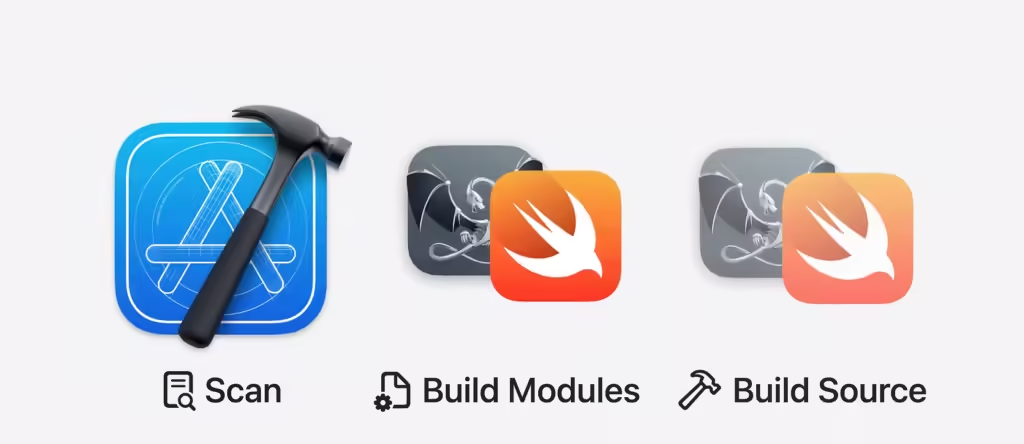
1. Swift 6 Support and Enhancements
One of the biggest updates in Xcode 16 is full support for Swift 6, the latest iteration of Apple’s powerful programming language. Swift 6 brings notable performance optimizations, improvements in concurrency, and new language features that make coding more intuitive and efficient.
Xcode 16 integrates these Swift 6 advancements seamlessly, allowing developers to:
• Write asynchronous code more easily using Swift’s async/await patterns.
• Leverage improved error handling and type inference, reducing the potential for common programming errors.
• Take advantage of better memory management techniques for more optimized app performance, particularly on resource-constrained devices.
With Swift 6 fully embedded into Xcode 16, you’ll experience a smoother coding experience with faster compilation times and more robust error detection.
2. Enhanced SwiftUI Previews and Interactions
SwiftUI has been evolving rapidly, and in Xcode 16, SwiftUI previews have become even more interactive and versatile. Developers can now modify UI elements in real time, preview multiple device configurations simultaneously, and quickly test interactions across iPhone, iPad, and other Apple devices.
Some key SwiftUI preview updates in Xcode 16 include:
• Multiple preview configurations: Easily see how your app behaves in different device orientations, dark and light modes, and with dynamic type enabled.
• Real-time interactivity: Directly interact with SwiftUI components in the preview window, without having to compile and run the app in the simulator.
• Preview custom states: Set up different app states, such as login vs. logout, to test various scenarios within the SwiftUI preview.
These enhancements reduce the development time significantly, allowing developers to see how their UI changes will look across devices without leaving Xcode.
3. VisionOS and Augmented Reality Tools
Xcode 16 comes with new tools that support the development of apps for VisionOS, Apple’s platform for augmented reality (AR). With VisionOS being a critical component of AR-enabled iOS applications, developers can now take advantage of Xcode’s:
• Vision Pro Simulator: Test and optimize apps in an AR environment, ensuring they perform well on VisionOS-enabled devices.
• Improved RealityKit integration: Leverage RealityKit 3D, the framework for AR, which now offers new rendering capabilities and improved physics simulations.
• VisionOS previews: Like SwiftUI previews, Xcode 16 allows developers to preview how their apps will interact with AR spaces and objects in real time.
With the rise of AR apps in 2024, these new features make Xcode 16 the go-to platform for building the next generation of immersive experiences.
4. Refined Interface Builder and Auto Layout Tools
Xcode 16 introduces several improvements to Interface Builder, making it even easier to create responsive and adaptive UI designs for iOS apps. One of the key updates is an enhanced Auto Layout system that reduces the complexity of constraints, especially for apps designed to work across multiple screen sizes and orientations.
Here’s what’s new in Interface Builder:
• Simplified constraint management: Developers can now visualize and modify Auto Layout constraints more easily, reducing the likelihood of layout conflicts.
• Dynamic UI previews: Test how your app’s UI responds to various screen sizes and orientations directly within Interface Builder.
• New alignment tools: Updated tools allow for precise alignment of UI components, making it easier to create pixel-perfect designs.
For developers focused on delivering visually stunning apps with adaptable layouts, these updates offer a streamlined approach to UI design.
5. Improved Test and Debugging Tools
Xcode 16 also brings a set of new debugging and testing features, helping developers to ensure the stability and performance of their apps:
• Improved performance profiling: Xcode 16 introduces more granular performance insights, allowing developers to track memory usage, CPU spikes, and energy consumption in real-time.
• Unified test management: Managing unit tests, UI tests, and performance tests is now easier with a more intuitive test suite integration within Xcode.
• Concurrency debugging: As Swift’s concurrency model has evolved, Xcode 16 now provides better tooling for identifying and resolving concurrency issues, such as race conditions and deadlocks.
With enhanced debugging tools, developers can optimize their apps for performance and reliability, ensuring a smoother experience for end users.
6. Continuous Integration with Xcode Cloud
Xcode 16 deepens integration with Xcode Cloud, Apple’s continuous integration (CI) service, offering developers the ability to automate testing, building, and deploying apps across Apple platforms:
• Automated builds and testing: Xcode Cloud helps streamline the development workflow by running tests automatically on different device configurations, saving developers time and reducing manual testing efforts.
• Seamless collaboration: Teams can collaborate more effectively with real-time reports on builds, tests, and app performance. Xcode Cloud integrates directly into Xcode 16, making it easier to manage all CI tasks in one place.
• Scalable deployment: Whether you’re a solo developer or part of a larger team, Xcode Cloud enables easy deployment to TestFlight or the App Store, ensuring faster iterations and feedback loops.
For developers looking to improve their app development pipeline, Xcode 16’s enhanced integration with Xcode Cloud makes continuous delivery more accessible.
7. Metal 3.5 and Graphics Enhancements
With the growing demand for high-performance graphics in iOS apps, Xcode 16 brings support for Metal 3.5, Apple’s low-level graphics API. This version of Metal introduces several new features, including:
• Improved ray tracing performance: Metal 3.5 enables more realistic lighting and shadows, perfect for gaming and 3D apps.
• Enhanced compute shaders: Developers can now take advantage of more powerful compute shaders for complex visual effects and machine learning tasks.
• Optimized GPU usage: Xcode 16’s updated tools allow developers to optimize GPU performance more effectively, ensuring smoother graphics and better energy efficiency on iOS devices.
With Metal 3.5, developers can push the boundaries of what’s possible in mobile graphics, delivering stunning visuals and immersive experiences.
Conclusion: Why Xcode 16 is Essential for iOS Developers in 2024
Xcode 16 is a game-changer for iOS developers in 2024, providing powerful new tools, enhanced previews, and better support for emerging technologies like VisionOS, ARKit, and Metal. Whether you’re building cutting-edge AR apps, optimizing performance with Swift 6, or streamlining your development process with Xcode Cloud, Xcode 16 offers everything you need to create high-performance, future-proof iOS applications.
As the development landscape evolves, Xcode 16 ensures you stay ahead of the curve, enabling you to build apps that are faster, more responsive, and ready for the future of mobile development.

