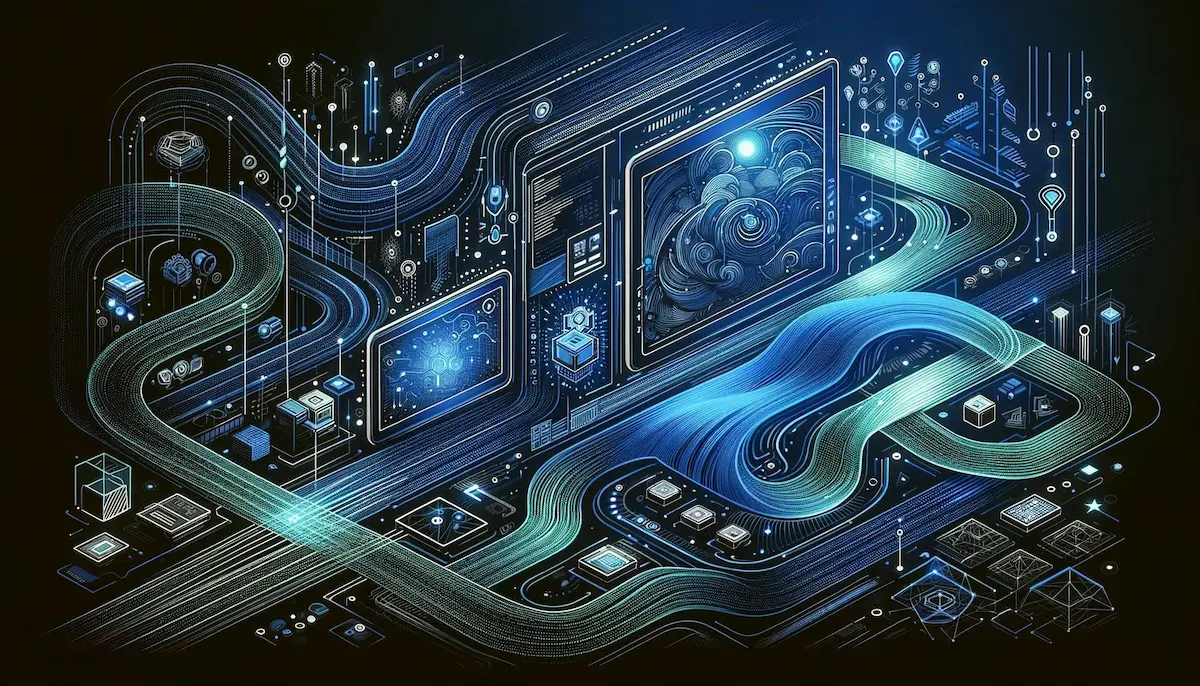As Android development evolves, Jetpack Compose Navigation is emerging as a key tool for managing app flow with ease and efficiency. In 2024, developers are increasingly adopting Jetpack Compose as the standard for building modern, intuitive UIs, and its navigation component plays a crucial role in streamlining the way users interact with apps. Gone are the days of managing complicated FragmentTransactions or manually handling back stacks—Compose Navigation allows developers to create clean, modular navigation patterns with less code and better performance.
In this blog post, we’ll explore the state of Jetpack Compose Navigation in 2024, discuss its key features, and provide best practices for implementing it in your Android apps to enhance user experience and app maintainability.
The Evolution of Jetpack Compose Navigation
Jetpack Compose was introduced to simplify Android UI development, and Jetpack Compose Navigation is an extension of that goal, offering a declarative and efficient way to handle navigation within an app. By using a single source of truth for the entire navigation system, developers can now define app destinations and transitions using Kotlin, reducing the boilerplate code that typically comes with traditional Android UI frameworks.

In 2024, Jetpack Compose Navigation has matured to include advanced features such as:
• Deeper integration with Android’s architecture components, allowing seamless handling of ViewModels, LiveData, and SavedState.
• Improved deep-linking support, making it easier to handle external navigation, including from push notifications and web URLs.
• Advanced animations and transitions, which are crucial for providing smooth user experiences.
Key Benefits of Using Jetpack Compose Navigation
Jetpack Compose Navigation offers several advantages for Android developers, especially when building apps in 2024. Here’s why it stands out:
1. Declarative Navigation
In Compose, navigation is declarative. Instead of writing imperative code to manipulate navigation stacks, you define your navigation graphs and routes directly in your composables. This approach not only reduces the complexity of managing app navigation but also aligns with the declarative nature of Jetpack Compose itself.
• Example: Navigating between screens is as simple as calling a function like navController.navigate("destination").
2. Simplified Back Stack Management
With Compose Navigation, managing the back stack becomes easier than ever. You no longer need to handle fragment transactions or activity lifecycles manually. The navigation component handles back stack restoration automatically, ensuring that users can navigate seamlessly within your app.
• Example: Jetpack Compose Navigation integrates easily with Android’s back button, ensuring a natural and consistent experience for users when navigating between screens.
3. Better State Management
Jetpack Compose Navigation provides built-in support for saving and restoring UI states, which is critical when navigating between screens. The SavedStateHandle feature ensures that your app can restore its state even after configuration changes, improving user experience and reducing development headaches.
• Example: With SavedStateHandle, you can persist data when navigating between screens and restore it when the user returns, without writing additional code.
Best Practices for Implementing Jetpack Compose Navigation
To maximize the potential of Jetpack Compose Navigation, it’s important to follow best practices to ensure smooth user flows and maintainable codebases. Here are some tips for implementing navigation in your Android apps:
1. Use Navigation Graphs for Complex Flows
For apps with complex navigation structures, using navigation graphs is essential. A navigation graph outlines the possible routes and actions within the app, enabling you to define all your screens and their relationships in one place.
• Tip: Use nested navigation graphs for modularity and reuse. For example, a settings module can have its own navigation graph that integrates smoothly with the main app flow.
2. Leverage Deep Linking for External Navigation
In 2024, deep linking is critical for app discoverability and engagement. Compose Navigation supports deep links out of the box, making it easy to route users to specific destinations within your app from external sources, like notifications, widgets, or web links.
• Tip: Define deep link routes directly within your navigation graph and use parameters to pass data into composables for personalized navigation experiences.
3. Implement Animated Transitions for a Smoother Experience
Animated transitions between screens can significantly enhance the user experience by making navigation feel more fluid. Jetpack Compose Navigation includes powerful animation APIs that allow you to define custom transitions between composables.
• Tip: Use the AnimatedNavHost to implement page transitions like fading, sliding, or even custom animations for a more immersive app experience.
4. Test Your Navigation Flows
Testing navigation logic is crucial for ensuring that your app behaves as expected. Compose Navigation makes it easier to write unit tests that verify navigation behavior without needing to mock complex Android lifecycles.
• Tip: Use Jetpack Compose’s built-in testing library to write tests for navigation actions, ensuring that users always land on the right screen after performing certain actions.
Enhancing User Experience with Jetpack Compose Navigation
Jetpack Compose Navigation’s streamlined approach to handling app flow is a game changer for Android developers in 2024. By simplifying how screens and UI states are managed, developers can focus on delivering a smooth, intuitive user experience, reducing bugs and improving the overall quality of their apps.
Conclusion: Why Jetpack Compose Navigation is the Future of Android App Flow
In 2024, Jetpack Compose Navigation is transforming how Android developers build and manage app navigation. Its declarative structure, simplified back stack management, and seamless integration with other Android components make it the go-to solution for modern app development. As Android continues to evolve, Compose Navigation ensures that your apps are built with performance, modularity, and user experience at the forefront.
By adopting best practices like using navigation graphs, leveraging deep linking, and testing your flows, you can create scalable, maintainable Android applications that offer users a seamless and enjoyable experience.