With iOS 18, Apple’s ARKit 6 is pushing the boundaries of augmented reality (AR), giving developers more tools than ever to create immersive, interactive experiences. Since its introduction, ARKit has evolved to become a powerful platform for building applications that blend digital content with the physical world. Now, ARKit 6 introduces new features like enhanced motion capture, scene reconstruction, and improved real-world object interactions, allowing developers to craft more lifelike and engaging AR experiences.
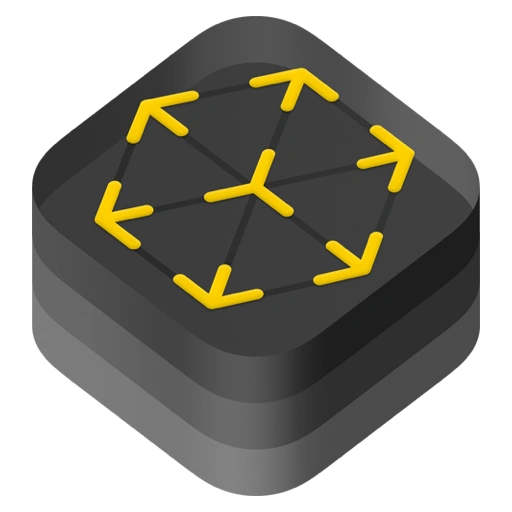
In this post, we’ll dive into the new capabilities of ARKit 6, how they benefit developers, and practical ways to implement these features in iOS 18.
What’s New in ARKit 6?
ARKit 6 brings several advancements that significantly improve AR applications for iOS, allowing developers to build more robust and immersive experiences. Here’s a look at the key updates:
1. Improved Motion Capture
One of the standout features of ARKit 6 is the enhanced motion capture capabilities. Developers can now use real-time body tracking with more precision, allowing apps to detect and interpret complex human movements.
• Use Case: Fitness apps can leverage this to monitor users’ workout form, while games can create more interactive experiences by responding to users’ movements.
• Implementation: Using ARKit 6’s motion capture API, developers can build apps that identify a user’s body position, gestures, and even track multiple bodies simultaneously, ideal for multiplayer AR experiences.
2. Scene Reconstruction
With the introduction of scene reconstruction, ARKit 6 allows developers to generate real-time, accurate 3D maps of a user’s environment. This means AR apps can better understand the geometry of spaces, making interactions between digital and physical objects more realistic.
• Use Case: Interior design apps can leverage this by letting users visualize virtual furniture in their homes with accurate scaling and placement.
• Implementation: Using LiDAR scanning capabilities, ARKit 6 reconstructs physical environments by mapping surfaces like walls and floors, enabling digital objects to interact seamlessly with the real world.
3. High-Quality Object Placement
ARKit 6 also improves realistic object placement with more accurate depth mapping and lighting estimation, ensuring that virtual objects blend naturally into the physical environment. The enhanced depth sensing allows for better occlusion, meaning digital objects can correctly appear behind or in front of real-world objects.
• Use Case: Apps for art galleries or museums can create interactive exhibits where users can visualize sculptures or artwork in a real-world setting.
• Implementation: By leveraging Raycasting and Anchor APIs, developers can ensure that virtual objects stay accurately placed, even as the user moves around.
Practical Applications of ARKit 6 in iOS 18
Now that we’ve explored the core updates, let’s examine how ARKit 6 can be applied to different industries and use cases:
1. Retail and E-Commerce
Retailers can use ARKit 6 to create immersive shopping experiences. With AR, users can visualize products like furniture, clothing, or accessories in their own environment before making a purchase. The ability to interact with 3D models in real-world settings offers customers a more engaging and informed shopping experience.
• Example: A furniture store app allows users to place a digital version of a couch in their living room, adjusting size and color while seeing how it fits with their existing décor.
• Internal Link: Learn more about AR in retail on our blog.
2. Education and Training
ARKit 6 can transform educational apps by offering interactive learning experiences that engage students in new ways. Whether it’s anatomy lessons using 3D models or historical AR tours, AR technology can make abstract concepts more tangible.
• Example: A biology app allows students to visualize the human body, exploring organs and systems in 3D, or dissecting virtual frogs without the need for actual specimens.
• Implementation: Developers can use AR Anchors to link AR objects to physical locations or markers, enabling rich, immersive content that reacts to the user’s movement.
3. Gaming and Entertainment
AR gaming is another area where ARKit 6 excels, particularly with its improved motion capture and scene understanding. Developers can build more interactive games that respond to players’ movements and create complex interactions between digital characters and real-world environments.
• Example: AR multiplayer games where users’ body movements control characters, allowing for real-time interactions with the environment and other players.
• Implementation: With multiplayer AR supported, developers can synchronize AR experiences across multiple devices, allowing for collaborative gameplay in shared physical spaces.
Best Practices for ARKit 6 in iOS 18
As AR becomes more prevalent in mobile app development, it’s important to follow best practices to ensure smooth performance and a great user experience:
1. Optimize for Performance
AR experiences can be resource-intensive, so it’s crucial to optimize the performance of your app. This includes optimizing 3D models to reduce their complexity and ensuring efficient memory management to avoid crashes or slowdowns.
• Tip: Use ARKit’s scaling tools to adjust the complexity of 3D models based on the device’s performance capabilities.
2. Ensure User Comfort
Augmented reality can be disorienting if not implemented carefully. Developers should consider user comfort, especially with apps that involve significant movement or use of virtual content for extended periods.
• Tip: Limit the length of AR interactions, and provide visual or haptic feedback to help guide users through the AR experience.
3. Seamless User Interface Integration
When designing an AR app, it’s essential to ensure that the interface is intuitive and integrates well with the AR content. Users should be able to navigate the app without confusion, and controls should be simple and accessible.
• Tip: Use ARKit’s built-in tools to anchor UI elements to physical objects in the user’s environment, allowing for a seamless blend of AR and traditional app interfaces.
Internal Link: Check out our post on UI design for AR apps.
Conclusion: Building the Future of AR with ARKit 6
In 2024, ARKit 6 is transforming how developers create AR applications for iOS 18, offering new opportunities to build more immersive, interactive experiences. From real-time body tracking to advanced scene reconstruction and object placement, ARKit 6 is an essential tool for any developer looking to build the next generation of augmented reality apps.
By integrating AR into areas like retail, education, gaming, and beyond, developers can provide users with experiences that go far beyond what traditional mobile apps can offer. With the right implementation, ARKit 6 can elevate your iOS app, making it stand out in a competitive market.
External Links:

